birds
Robin's Nest
ktuli — Tue, 04/17/2012 - 20:16
I've been a combination of busy and lazy recently, so I just wanted to stop by real quick to post another view of that robin's nest...
Technical Data: Canon EOS 7D, Canon EF 100mm f/2.8L Macro IS USM, 1/40 sec at f/8. ISO 100. RAW processing in Adobe Camera Raw. Trillium Trails, Fox Chapel, PA.
- Bill
Poll: Robin's Eggs - Flash or No Flash?
ktuli — Thu, 04/12/2012 - 20:37
This isn't the first time I've asked this question here, but we'll look again at whether a shot looks better with or without flash. The settings are slightly different (a different aperture and thus depth of field), but these shots are pretty close.
 1/250 sec @ f/5 with flash |
 1/800 sec @ f/2.8 with no flash |
 |
|
This nest was in a rather odd location, and if I head back to try for more trillium shots, I'll have to see if the eggs have hatched and how things are going.
- Bill
Gone to the Birds (part 2)
ktuli — Thu, 02/16/2012 - 19:22
Today, we'll take a look at White Balance. In short, white balance is how to make something white in your photo actually appear as white when you view it. This isn't always how the camera records photos because - believe it or not - light actually has color to it.
Have you ever noticed how a photo taken in incandescent lighting sometimes looks yellow? Or how that shirt looks one color when you buy it in the store (fluorescent lighting) and looks completely different when you go outside (natural lighting)?
Not to bore you too much with the details, but that is the color temperature of the light. That color temperature is measured in degrees Kelvin - for example, sunlight is generally 6700K, fluorescent light is around 5000K, and moonlight (generally pretty blue) is around 4100K, etc.
In order to make white appear as white, you need to set your White Balance setting in your camera to match the color temperature of the light in which you are shooting. These days, cameras do a pretty decent job of figuring it out for you and setting your color temperature accordingly (this is your Auto white balance setting). An even better option is to shoot RAW, which allows you the option to adjust the color temperature after you take the photo, meaning with just one minor adjustment slider, you can ensure that the colors presented in your photos match what they were went you took the photo (if you want to adjust them further after that, that is up to you, but you at least start with accurate colors).
Ok - I guess I said I wasn't going to bore you, so let's get right on into the example that will show what I'm talking about. Below are a couple versions of the same exact photo. The only difference in them is the color temperature (and thus the white balance) - mouseover each thumbnail to see the larger image and get an idea of how color temperature in your lighting affects your photos.
 |
|||
 4400K |
 4950K |
 6700K |
 B&W |
Technical Data: Canon EOS 7D, Canon EF 100mm f/2.8L Macro IS USM, 1/640 sec at f/4. Image Stabilization on. ISO 400. RAW processing and cropped in Adobe Camera Raw. National Aviary, Pittsburgh, PA.
The original shot was recorded at 4950K - which is pretty accurate color temperature for outdoor lighting on a cold, overcast, winter's day. I normally bump photos to around the 6700K temperature range to most closely match sunlight, but as you can see in this case it just simply looks wrong, causing a yellow cast and making the photo far too warm for the subject. So I tried the slider in the opposite direction, trying a cooler light, eventually ending up on 4400K to give that slight bluish color to the photo, to cause it to look slightly colder - which I felt is perfectly fitting for the subject. And finally, I ran a quick black and white conversion just to eliminate the slight touches of color that were there and reduce the photo to its very basics.
What do you think? Does that help explain white balance and color temperature at all?
- Bill
Gone to the Birds (part 1)
ktuli — Tue, 02/14/2012 - 18:37
Last week, Anya and I took Friday off to celebrate my birthday. Since I wanted to go somewhere to take photos, and we had just recently visited Phipps, we ended up at the National Aviary. So I am just going to provide a teaser set of photos from that trip...
Technical Data: Canon EOS 7D, Canon EF 100mm f/2.8L Macro IS USM, 1/250 sec at f/2.8. Image Stabilization on. ISO 400. RAW processing and cropped in Adobe Camera Raw (mouseover for original). National Aviary, Pittsburgh, PA.
Technical Data: Canon EOS 7D, Canon EF 100mm f/2.8L Macro IS USM, 1/60 sec at f/4. Image Stabilization on. ISO 400. Canon Speedlight 580EX II flash in auto mode. RAW processing in Adobe Camera Raw. National Aviary, Pittsburgh, PA.
Technical Data: Canon EOS 7D, Canon EF 100mm f/2.8L Macro IS USM, 1/200 sec at f/5. Image Stabilization on. ISO 400. Canon Speedlight 580EX II flash in auto mode. RAW processing and cropped in Adobe Camera Raw (mouseover for original). National Aviary, Pittsburgh, PA.
We ended up buying a membership, so this will be the first of many trips to the Aviary, I'm sure.... especially since I made plenty of mistakes that I need to correct in subsequent trips.
- Bill
Super Macro: Blue Jay Feather
ktuli — Tue, 02/07/2012 - 20:04
This year, I started a "Project 52" to keep myself motivated to take photos on a regular basis. I've already hit some rough times getting good ideas of things to shoot, but last week I came up with the idea to shoot a blue jay feather with my new super-macro lens - the Canon MP-E 65mm.
The results were not nearly as good as I wanted, and I almost dumped the whole lot of them. Instead, I kept them and I will use them in the future to refer back to in order to correct the mistakes I made.
 |
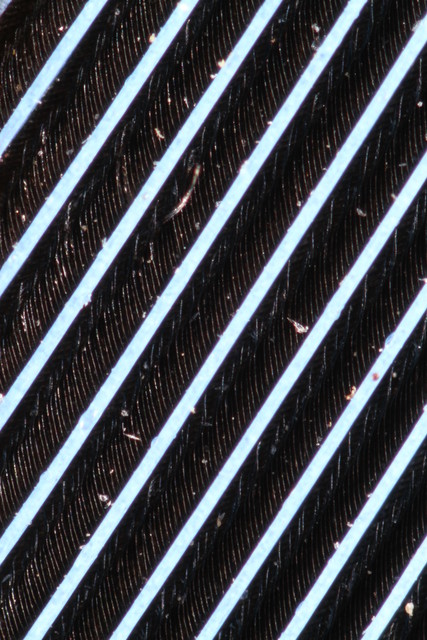 |
 |
 |
 |
Technical Data: Canon EOS 7D, Canon MP-E 65mm f/2.8 1-5x Macro, bottom-left with Kenko Teleplus PRO 300 "DG" AF 2x Teleconverter, top-left with Canon Speedlite 580EX II, others with Canon Macro Twin Lite MT-24EX in ETTL mode. Assorted exposures. ISO 100.
The shot in the bottom-left is actually a 10x magnification as I had my 2x teleconverter combined with the MP-E 65 set to 5x magnification. The clarity on it isn't as good as I would have liked, so I'm sure I will be retrying that at some point as it certainly is an interesting shot.
- Bill
First Hummingbird Shot
ktuli — Sat, 09/03/2011 - 19:21
So we've managed to get a hummingbird to be a regular visitor to our yard this summer. So one Sunday morning after I got home from playing hockey, I noticed her stopping by the feeder and rose of sharon bushes. So I quickly went and got my camera with the Sigma 150-500 and my new tripod (have I mentioned that yet? I don't think I have! I guess I should get around to talking about that at some point, but not right now).
Anyway, I setup and managed to get just a few shots before she wandered off again and I had to go work on some bathroom tile repair work. Unfortunately, I totally did not think things through, and I used a rather slow shutterspeed of 1/30th of a second. Far too slow to keep such a fast moving subject from blurring.
But considering they were my first ever hummingbird shots, I kept a couple just the same...
Technical Data:Canon EOS 7D, Sigma 150-500mm f/5-6.3 APO DG OS HSM at 500mm, 1/30 sec at f/11. OS mode off. ISO 100. Raw processing in Photoshop CS5.
Sorry - no mouseovers for a cropped view on this one... it would just show you just how bad the blur is. At least at the smaller version, it makes it a little tougher to see the blur.
Hopefully I'll get another chance at this before the end of summer and she leaves for warmer climates... next time I'll know to use a faster shutterspeed!
- Bill
Just Out of the Shower
ktuli — Wed, 06/15/2011 - 21:07
Back in May, I spent an afternoon sitting out in the backyard trying to get some shots of the birds at the feeder. Unfortunately for me, it was cold and then it started raining, so the bird traffic was pretty low. But I stuck it out and got this one... (and I figured folks could use a break from the bug macros).
Technical Data: Canon EOS 7D, Sigma 150-500mm f/5-6.3 APO DG OS HSM at 500mm, 1/500 sec at f/8. OS mode 1. ISO 3200. Dolica AX620B100 tripod mounted. Raw processing and cropped in Photoshop CS5. (mouseover for original).
The bird is a female cardinal (Cardinalis cardinalis) - just a tad wet from flying in the rain. As you can see, the original shot had some very distracting elements to it, so I cropped down to eliminate them. Drop me a line and let me know what you think.
- Bill
Racket-Tailed Roller
ktuli — Fri, 11/12/2010 - 19:00
I can't tell you much about this photo. It was taken with our old Canon Rebel film camera. I have no clue what settings were used, and can only guess that it was taken through our Canon 80-200mm lens. But after that great bird photo yesterday, I figured I'd continue with another.
This is a racket-tailed roller (Coracias spatulatus). The shot was taken at the Columbus Zoo in Ohio over four years ago.
I like the grainy look that the film gives this shot, and the beautiful bokeh in the the background is a nice offset to the bright colors of the bird. There's even a nice catch-light in that tiny little eye.
What do you think?
- Bill
Great Blue Heron
ktuli — Thu, 11/11/2010 - 20:18
I'm working on details for a photo trip out to Cedar Creek Park this weekend with some friends, which had me looking through some other photos from previous trips to this park.
I have another shot of this great blue heron (Ardea herodias), but this wider crop works nicely too.
Technical Data: Canon EOS 7D, Tamron 70-300mm f/4-5.6 Di LD Macro1:2 at 300mm, 1/390 sec at f/5.7. ISO 320. No post production. Cedar Creek Park, Westmoreland County, PA.
Why This Photo: I stumbled on this guy while wandering through the park on a very cold December 30th last year. I instantly switched to my Tamron 70-300 telephoto (my longest lens at the time) and worked on slowly and quietly moving into good position - take photos all along the way.
What Works: For a handheld shot at 300mm, the focus is pretty sharp - especially on the face of the bird. The positioning of the bird's foot gives a bit of a sense of motion as the bird was wading along the stream.
What Doesn't Work: Despite being nicely blurred, the background is still fairly confusing with brown (dirt and leaves) and white (snow) and can be somewhat distracting. Also the crop cutting out the other foot is somewhat unsettling (the same can be argued for the rest of the bird's body, but doesn't seem as bad).
It is kind of unfortunate that I managed this shot in December when the heron did not have its namesake nice blue color, but I wasn't about the pass up the opportunity because of something like that. We saw plenty of blue herons (and even a couple very beautiful green herons) this summer while kayaking, but I didn't have the SLR with me and the SeaLife DC1200 really isn't that functional for shots like this.
Let's hope I can come home with some more new good shots from one of my favorite parks (and hopefully the friends that go with me do too!).
- Bill
Fun with Tele-photo Zooms
ktuli — Sun, 02/14/2010 - 21:58
Well, I finally pulled the trigger and bought a lens I've been looking at for quite some time. After tons of deliberation and waiting for our financial situation at home to cooperate, I've gone ahead and ordered what will be the largest and most expensive lens in my collection.
I'm talking about the Sigma 150-500mm f/5-6.3 DG APO OS (Optical Stabilizer) HSM AF Lens. I purchased it from Adorama Camera (they've quickly become my new favorite camera store) since they had a package deal that included a UV filter, lens cap leash (which probably won't get used), and lens cleaning kit (which will be the second one of those I'll have from them).
Anyway, back to the new toy I'm anxiously awaiting the delivery of... Let's take a moment to talk about why I selected this lens, and some of its features. The main reason for this lens was the extra reach that a 500mm lens will provide me. My main interests in photography is outdoor/nature photography and wildlife photography. The extra reach will help make a lot more shots possible.
The other major factor was price. Let's face it - at this point in time (and probably for quite a while) lenses like Sigma's $8000 "Sigmonster" are going to be way out of my price range. Canon's nearest lens is a 100-400mm lens, but still runs over $600 more. Maybe some day, but right now I have to work within my means (and even this is pushing the boundaries). Don't get me wrong, I'm sure this is still a fantastic lens worth every penny.
Once the lens comes in and I get a chance to play around with it a bit (perhaps with a trip to a zoo), I'll try and provide a bit of a review of it. Can't wait! For now, let's look at a photo from my current favorite telephoto zoom lens...
Technical Data: Canon EOS 7D, Tamron 70-300mm f/4-5.6 Di LD Macro1:2 at 300mm plus Kenko Teleplus PRO 300 "DG" AF 2x Teleconverter (I think), 1/390 sec at f/5.7, ISO Auto. No post production. Cedar Creek Park, Westmoreland County, PA.
Why This Photo: I happened upon this blue heron while wandering around Cedar Creek Park. Actually, he startled me the first time I saw him because he took flight as I hadn't noticed him and wandered fairly close to where he was, and so had to track him for a bit and sneak up on him to get close enough for this photo. I practiced approaching low and quiet and eventually managed to get to about maybe 20-25 feet from him (across a semi-frozen stream). After I was close enough, he actually allowed me to reposition fairly easily - I don't know if he was trusting me, was scared stiff, or if it was the cold that had him frozen in place.
What Works: The slow and stealthy approach coupled with a fairly long reach (600mm equivalent with the 2x teleconverter) allowed for a nice tight crop of the bird's head and shoulders. The relatively large aperture at f/5.6 provided a nicely blurred background. Focus is acceptable for the focal length and only being able to use a monopod.
What Doesn't Work: The snowy background is a bit blinding and actually produces a slightly distracting background. The exposure of the shot is a little over done and some loss of detail results - with all of the snow in the area reflecting every bit of light, I should have compensated a bit better for this by reviewing the histogram and retaking the shot. And though the focus is acceptable, it isn't perfect - the heron's eye is in focus and is fairly crisp, but looking at the feathers there is definitely some motion blur involved.
But did I mention that I ordered a new lens? And that new lens has Optical Stabilizer (Sigma's term for Image Stabilization)? I wonder just how much a feature like that might have helped this shot - though that really is no excuse for me not having my tripod with me and getting a properly focused shot.
Now... where is the UPS guy with my new lens?
- Bill












